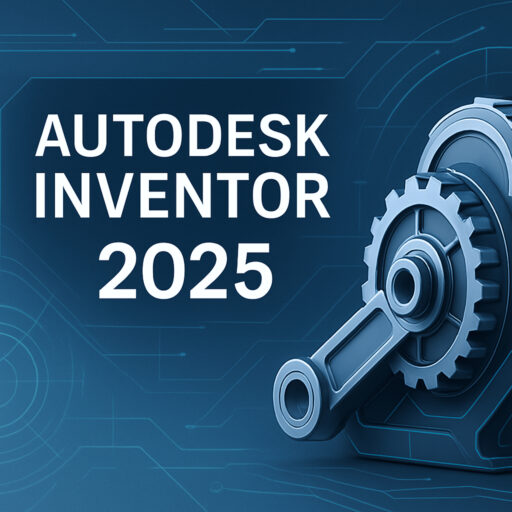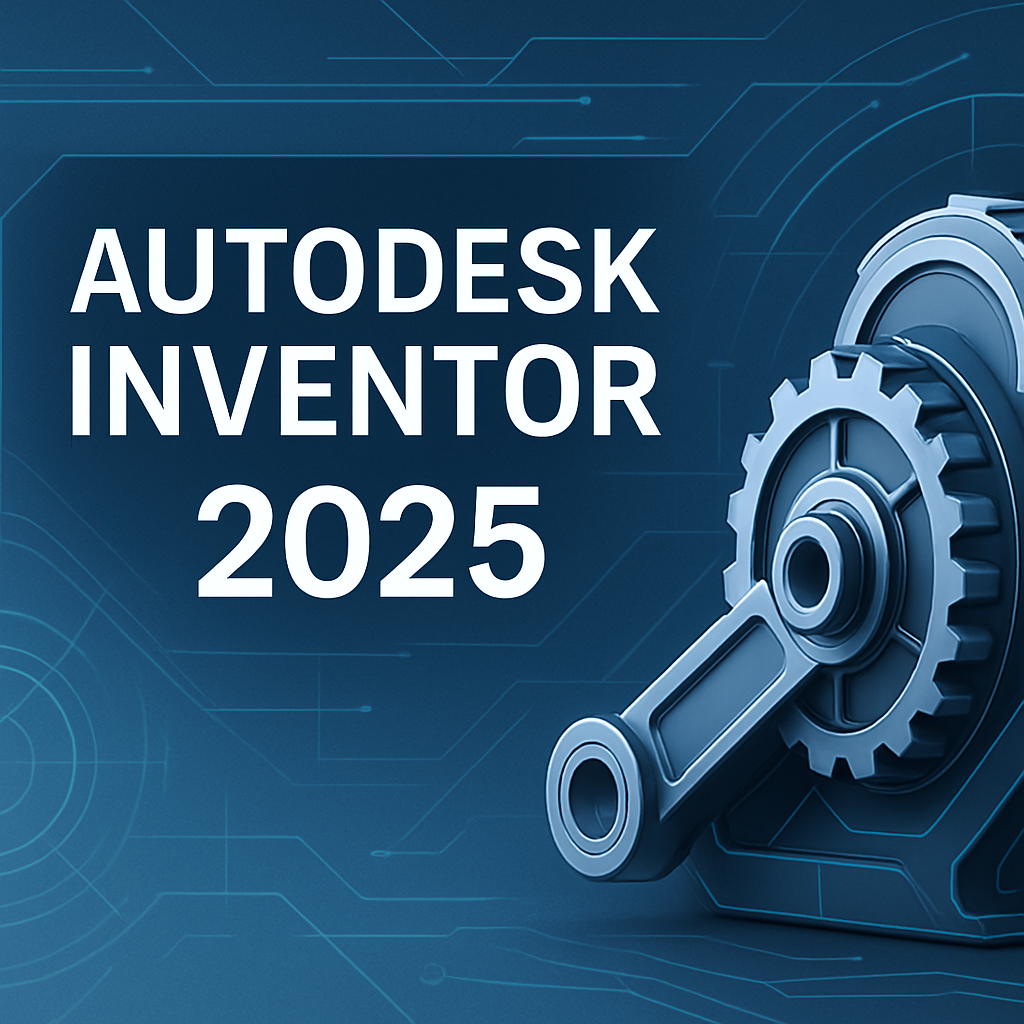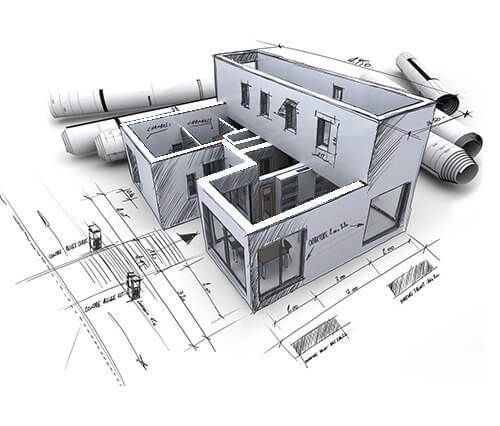Are you ready to supercharge your 3D design experience? The release of Autodesk Inventor 2025 has brought some exciting updates for engineers, product designers, and CAD professionals. With smarter automation, improved performance, and faster workflows, Inventor 2025 takes professional design to the next level.
Let’s dive into the top 10 new features in Autodesk Inventor 2025 that you absolutely shouldn’t miss!

1) Advanced Generative Design Capabilities
Autodesk Inventor 2025 introduces enhanced generative design tools with better control over materials and shape optimization. You can now create lightweight and efficient parts faster than ever, with tools tailored for 3D printing, CNC machining, and sheet metal fabrication.
Why it matters: Generate multiple design iterations in minutes, optimize for strength and weight, and reduce production time.
2) Seamless Real-Time Collaboration:
With the upgraded Shared View feature, you can instantly send 3D models to clients or teammates—even if they don’t use Inventor. Real-time feedback and markups help you finalize designs faster.
Why it matters: Accelerates design reviews and eliminates version control issues.
3) Faster Performance for Large Assemblies:
Working with large assemblies? Inventor 2025 introduces multi-threaded processing and smarter memory usage, resulting in faster open, update, and navigation performance—even with thousands of components.
Why it matters: Get more done with less lag and improve your productivity in complex projects.
4) Smart Sheet Metal Corner Relief:
New options like automatic corner relief types, better unfolding previews, and manufacturing-friendly templates make sheet metal design easier and faster than ever.
Why it matters: Save time and reduce errors in bending operations and flat patterns.
5) Streamlined Frame Generator Tools:
Frame design just got an upgrade! The new Insert Brace feature auto-aligns bracing members, and you can now use custom profiles more easily in your frame workflows.
Why it matters: Perfect for engineers designing structural frames or welded assemblies.
6) Smart Drawing View Updates:
The 2025 release improves drawing view management with smart update tools, revision tables, and selective view refresh. Only what’s changed gets updated—saving you hours.
Why it matters: Speeds up your documentation process and reduces the risk of errors.
7) Built-in iLogic Debugger for Automation:
Inventor 2025 now includes a built-in iLogic debugger that helps you create, test, and refine automation scripts more efficiently.
Why it matters: Automate repetitive design tasks and create rule-based models with ease.
8) Enhanced Inventor CAM Integration
The upgraded Inventor CAM tools include better simulation, 5-axis toolpath control, and improved syncing between design and manufacturing data.
Why it matters: Ideal for professionals moving from CAD to CNC quickly and accurately.
9) Model States & Configuration Enhancements:
Handle multiple design variants using the updated Model States Manager—perfect for part families or design iterations.
Why it matters: Eliminate duplicate files and manage configurations in a single project file.
10) Physically Based Rendering (PBR) & Cloud Renders:
The new PBR viewport allows real-time photorealistic previews right inside Inventor. With improved cloud rendering options, you can generate visuals without slowing your system.
Why it matters: Perfect for presentations, marketing visuals, and client reviews.
Conclusion:
Autodesk Inventor 2025 isn’t just an update—it’s a productivity powerhouse. From better design automation to improved collaboration and faster performance, it’s a must-have upgrade for anyone in mechanical or product design.
Want to master all these tools?
Join CADD Centre’s Autodesk Inventor 2025 Course and get hands-on training with every new feature. Learn directly from certified professionals and boost your design career today.
FAQs
What new features does Inventor 2025 include?
The release includes 142+ enhancements and over 1,330 bug fixes—key improvements span part/assembly modeling, sheet metal, drawings, interoperability, shared views, dynamic simulation, generative design, and performance upgrades.
What sheet metal enhancements are available in this release?
Expect a modernized sheet metal palette UX, updated flange/cut interfaces, corner reliefs, unfolding previews, and templates aimed at improved design-to-manufacture workflows.
How does Autodesk Inventor 2025 improve generative design?
The new release offers better material control and shape optimization, allowing users to quickly generate lightweight, performance-driven components ideal for 3D printing and manufacturing.
Does Inventor 2025 support large assemblies better?
Absolutely. It introduces multi-threaded processing and optimized memory usage, enabling faster handling of complex assemblies with thousands of parts.
How can CADD Centre help me master Inventor 2025?
CADD Centre provides certified Autodesk Inventor training that covers real-time collaboration tools, iLogic automation, CAM workflows, and frame design. You’ll learn from industry experts with practical project guidance.
Is CADD Centre an official Autodesk training partner for Inventor 2025?
Yes. CADD Centre is an Autodesk Authorized Learning Partner, which means you get certified training on the latest tools like Autodesk Inventor 2025, guided by expert professionals and Autodesk-approved content.