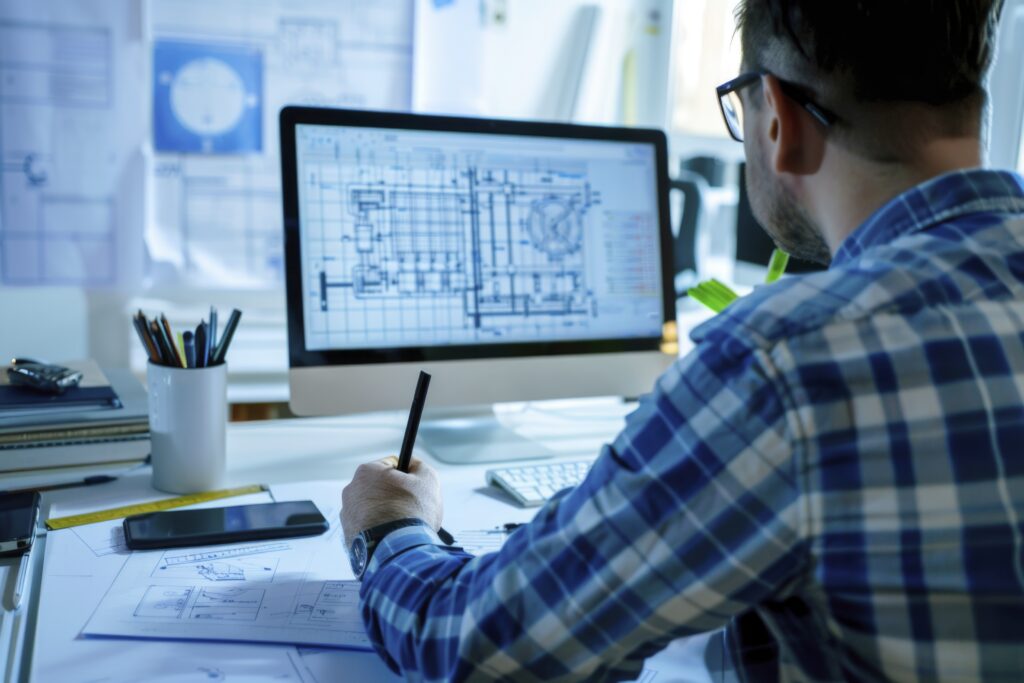As we step into 2025, the demand for skilled AutoCAD drafters continues to grow across industries like architecture, engineering, and manufacturing. To remain competitive in this evolving field, mastering the right skills is essential. This guide highlights the must-have skills for an AutoCAD drafter, ensuring you’re equipped for success while incorporating vital tools like CAD drafting and design and AutoCAD 3D.
Proficiency in AutoCAD and Drafting:
The foundation of your career as an AutoCAD drafter lies in mastering AutoCAD and drafting techniques. In 2025, this means:
- Being adept at 2D drafting for precision and clarity in technical drawings.
- Transitioning seamlessly between 2D and AutoCAD 3D for advanced visualization.
- Utilizing the latest features in CAD drafting and design, such as dynamic blocks, annotative objects, and sheet sets.
Pro Tip: Regularly explore Autodesk updates to ensure your AutoCAD designing skills stay current.
Advanced Skills in AutoCAD 3D Design:
The ability to work in AutoCAD 3D is increasingly vital. Projects today demand more than just flat drawings; they require:
- Creating detailed 3D models for real-world simulations and presentations.
- Mastering 3D navigation tools, such as orbiting, panning, and zooming, to refine designs.
- Rendering 3D visuals that help stakeholders better understand project layouts.
Pro Tip: Practice converting 2D drawings into 3D models to enhance your versatility.
Understanding CAD Drafting and Design Principles:
Effective drafters are grounded in the principles of CAD drafting and design. This means understanding:
- How to approach design problems methodically.
- The significance of dimensions, tolerances, and annotations in technical drawings.
- Industry-specific applications, such as AutoCAD designing for architectural layouts or mechanical parts.
Pro Tip: To broaden your expertise, learn AutoCAD through professional certifications or online platforms like LinkedIn Learning or Autodesk Academy.
Knowledge of Drafting Standards and Practices:
Consistency and compliance with standards are critical in drafting. Successful drafters must:
- Follow international and industry-specific standards, such as ISO, ANSI, or DIN.
- Develop structured workflows for organizing files, layers, and templates within AutoCAD and drafting projects.
- Ensure seamless file-sharing practices, particularly in collaborative environments.
Pro Tip: Study standard libraries and create reusable templates to streamline your design process.
Expertise in AutoCAD Designing for Specific Industries:
Different industries have unique requirements for AutoCAD designing:
- Architecture: Mastering layout plans, elevations, and sections for building projects.
- Mechanical Engineering: Proficiency in machine design and stress analysis.
- Electrical Engineering: Designing accurate schematics and wiring layouts.
Pro Tip: Focus on the sector you’re most interested in and learn AutoCAD tools that cater to that niche, like Plant 3D or Revit for construction.
Problem-Solving and Critical Thinking in Drafting:
Problem-solving is a key skill for any AutoCAD drafter. This involves:
- Identifying and addressing design challenges during the drafting process.
- Using CAD drafting and design tools to improve efficiency and correct potential issues.
- Analyzing design intent to deliver functional and aesthetically pleasing results.
Pro Tip: Break down complex designs into manageable steps and utilize AutoCAD forums for troubleshooting ideas.
Staying Ahead with Technology and Trends:
The future of AutoCAD and drafting is exciting, but staying competitive requires honing skills in CAD drafting and design, AutoCAD 3D, and effective AutoCAD designing techniques. Whether you’re refining the basics or exploring new technologies, the key is to learn AutoCAD continually and adapt to the industry’s evolving demands.
FAQs
How important is AutoCAD 3D design in 2025?
AutoCAD 3D is crucial for creating detailed models, real-world simulations, and high-quality visualizations. Skills like 3D navigation and rendering help stakeholders better understand project layouts.
How can I specialize in a specific industry as an AutoCAD drafter?
Focus on industry-specific skills and tools. For example:
Architecture: Master AutoCAD Revit for BIM projects.
Engineering: Learn tools for mechanical design or electrical schematics.
Tailor your portfolio to highlight relevant projects.
How can I improve my AutoCAD designing and drafting skills?
Regularly update your knowledge of AutoCAD features and tools by exploring Autodesk updates. Practice converting 2D drawings to 3D models for enhanced versatility. Enroll in professional courses through CADD Centre, Autodesk Academy, or LinkedIn Learning
Which industries benefit most from AutoCAD drafting?
Industries including architecture, construction, mechanical and electrical engineering, and manufacturing rely heavily on AutoCAD for tasks like layout plans, elevations, machine design, and schematics.
Why is AutoCAD training at CADD Centre recommended?
CADD Centre offers industry-focused training in AutoCAD 2D/3D, CAD drafting, and design principles, with globally recognized certifications that boost career prospects.