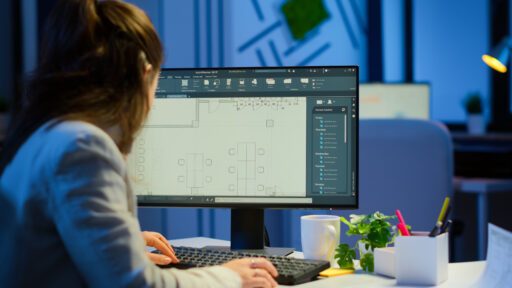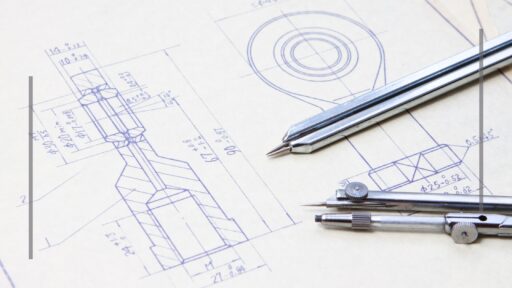Are you curious about how SketchUp 2024 is revolutionizing 3D modeling? The latest release comes packed with features designed to boost creativity, improve workflows, and enhance visual realism. Whether you’re a professional architect, interior designer, or just getting started with SketchUp learning, this guide covers everything you need to know.
Note: SketchUp 2025 (version 2025.0) was officially released on March 3, 2025, introducing additional enhancements to the platform. While this blog focuses on the powerful features introduced in SketchUp 2024, many of them remain highly relevant in 2025 and continue to be integrated into training programs and professional workflows. Stay tuned for a dedicated update on SketchUp 2025’s latest tools and improvements.
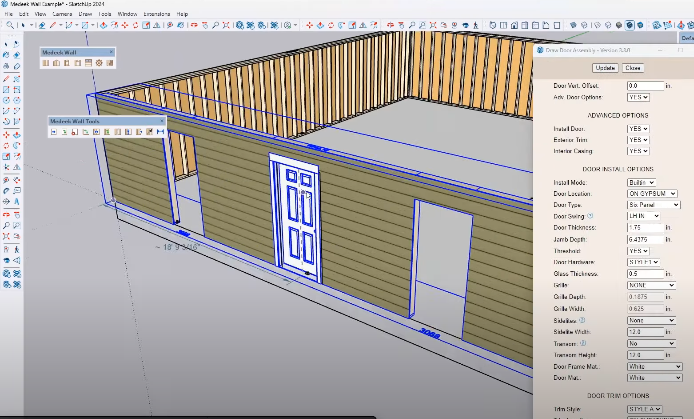
Improved Visualization with Ambient Occlusion
SketchUp 2024 introduces ambient occlusion, a powerful feature that adds depth and realism to your models. By simulating how light interacts with objects and edges, ambient occlusion helps you create lifelike designs with minimal effort.
How it helps:
- Enhances architectural renders with realistic shadows.
- Ideal for designers creating detailed interiors.
Boosted Performance with the New Graphics Engine
Performance is the backbone of efficient design. The upgraded graphics engine ensures smoother handling of large models, faster rendering times, and better visualization in real-time. This improvement is a game-changer for professionals working on complex designs.
Keywords in action:
- SketchUp training sessions now incorporate strategies to optimize model rendering.
- Faster design workflows are a highlight in every advanced SketchUp course.
Advanced Material and Texture Editing
Say goodbye to limited texture options! SketchUp 2024 enhances material creation tools, allowing for highly customizable textures and realistic finishes. From glossy reflections to intricate patterns, this update elevates your designs.
Tips for learners:
- Use SketchUp learning platforms to master material editing.
- Courses often dive into these features for better project delivery.
Enhanced Collaboration with Trimble Connect
Real-time collaboration gets a boost in SketchUp 2024. With Trimble Connect, users can seamlessly share projects, access files from anywhere, and receive instant feedback from team members. Unlimited cloud storage simplifies project management for individuals and teams alike.
Expanded File Format Support (USDZ and gITF)
Interoperability is crucial for professionals juggling multiple tools. SketchUp 2024 now supports USDZ and gITF formats, enabling effortless integration with AR/VR platforms and other design software.
LayOut Enhancements for Better Presentations
Presenting designs in 2D is now more powerful. With updated LayOut tools, users can apply ambient occlusion toggles directly in 2D views, improving clarity and professionalism in architectural presentations.
Pro tip:
- Consider adding a dedicated module on LayOut in your SketchUp course to stay ahead.
Scan-to-Design on iPad
SketchUp 2024 embraces innovation with its new scan-to-design functionality. Using an iPad, users can scan real-world environments and import the data directly into SketchUp for rapid modeling.
Great for SketchUp beginners:
- Perfect topic for SketchUp learning sessions focused on mobile workflows.
Why SketchUp 2024 is Perfect for Training and Learning
SketchUp’s user-friendly updates make it a top choice for beginners and experts alike. If you’re considering enrolling in a SketchUp course, now is the perfect time. The latest features are designed to align with modern industry demands, making SketchUp training more relevant and impactful.
Conclusion:
SketchUp 2024 is a must-have upgrade for anyone serious about 3D modeling. With powerful visualization tools, faster performance, and improved collaboration features, it caters to professionals and enthusiasts alike. Whether you’re starting your SketchUp learning journey or advancing your skills through a SketchUp training program, these cutting-edge tools are designed to elevate your design game to new heights.
Get started with a specialized SketchUp course at CADD Centre, where expert guidance and hands-on learning prepare you to master SketchUp 2024 and excel in the design industry.
FAQs
Are there SketchUp software training resources for beginners?
Yes, SketchUp software training resources cater to beginners by covering the basics of 3D modeling and gradually introducing new features in SketchUp 2024. These resources include video tutorials, live workshops, and self-paced courses, providing structured learning for those new to 3D design software.
Can I use SketchUp 2024 for both architectural and interior design projects?
Absolutely! SketchUp 2024 is versatile enough for both architectural and interior design applications. The enhanced texture and material editing tools, as well as its ability to simulate realistic lighting, make it ideal for creating detailed architectural and interior designs. SketchUp courses often cover techniques to apply these tools effectively in both fields.
What are the benefits of taking a SketchUp course for 3D visualization?
SketchUp courses teach how to leverage advanced visualization tools in SketchUp 2024, like enhanced ambient occlusion and realistic material finishes. These skills help you produce high-quality 3D models that look more realistic and visually engaging, which is essential for architects, designers, and engineers.
Are there SketchUp software training resources for beginners?
Yes, SketchUp software training resources cater to beginners by covering the basics of 3D modeling and gradually introducing new features in SketchUp 2024. These resources include video tutorials, live workshops, and self-paced courses, providing structured learning for those new to 3D design software.