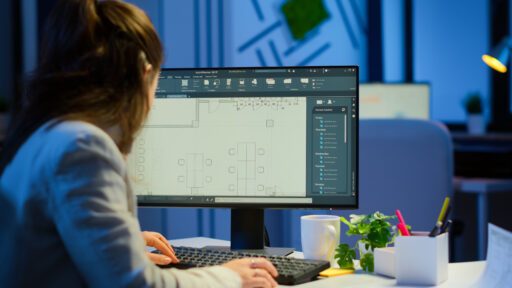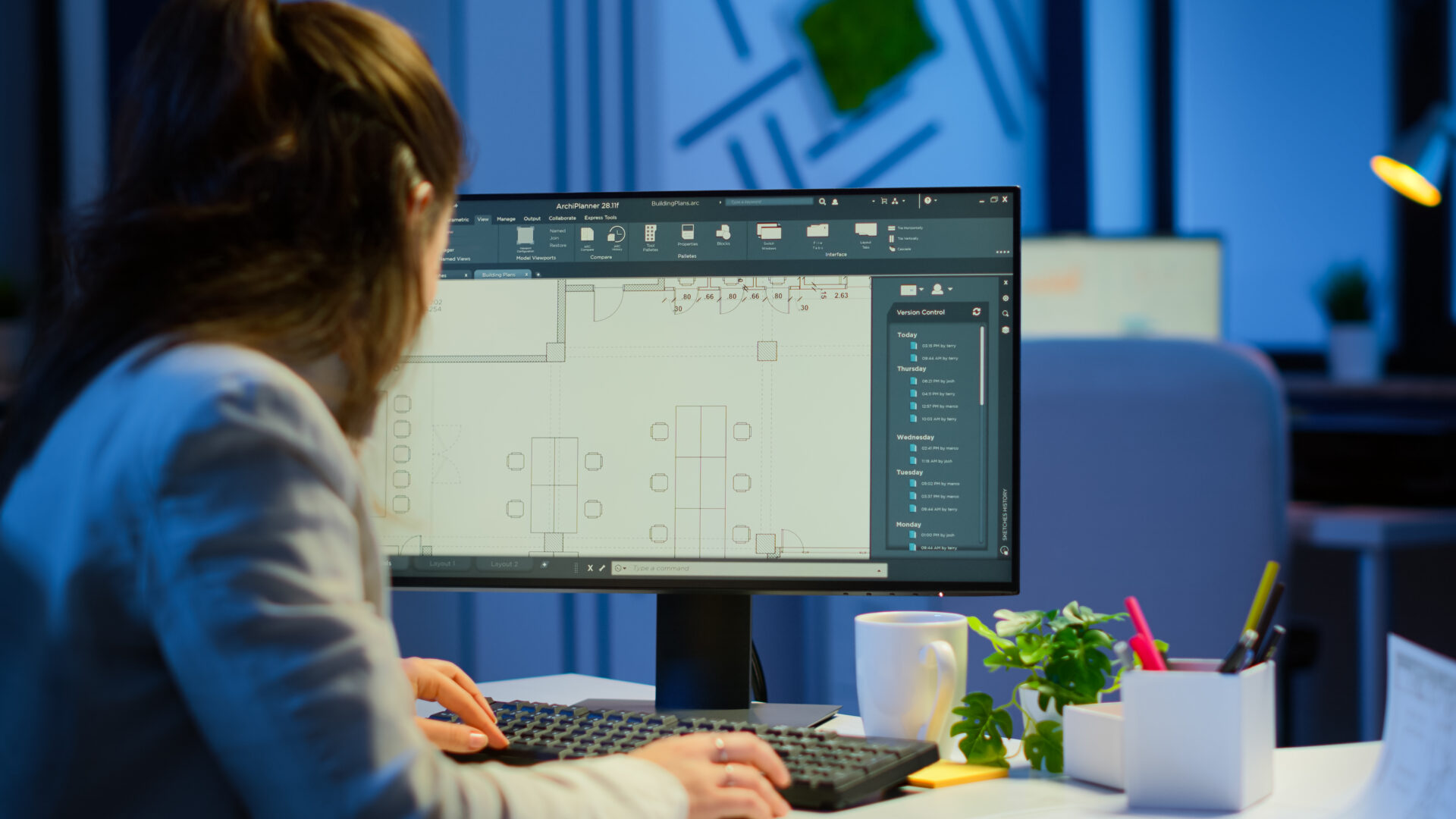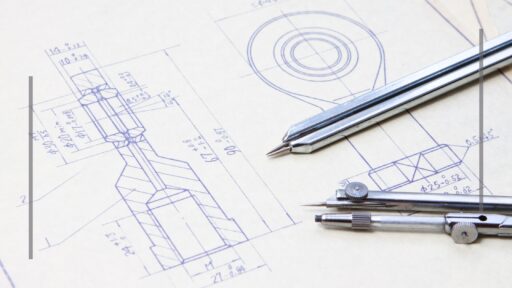As the construction and design industries continue to evolve, Autodesk Revit 2024 brings a host of new features that enhance functionality, usability, and collaboration. Here’s a closer look at the top 10 new features that make Revit 2024 a must-have tool for architects, engineers, and designers.
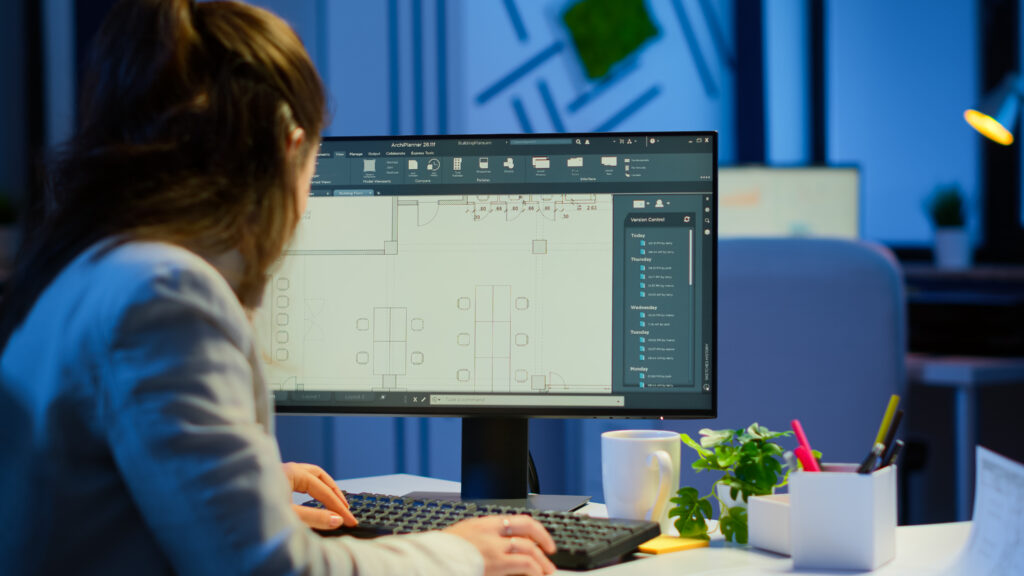
Top 10 New Features in Revit 2024:
1) Generative Design Enhancements
Generative Design has been further refined in Revit 2024, providing users with advanced tools for exploring design alternatives effectively. This feature empowers architects and engineers to leverage algorithms to generate multiple design options based on defined parameters, optimizing both performance and aesthetics.
2) Streamlined Collaboration with BIM 360
Revit 2024 enhances collaboration through improved integration with BIM 360, enabling real-time project management and communication. Teams can work simultaneously on the same project, ensuring seamless updates and coordination across all disciplines. This functionality significantly reduces the chances of errors and enhances overall project efficiency.
3) Modernized User Interface
The modernized user interface in Revit 2024 introduces a sleek Dark Theme and customizable UI options, which enhance usability and reduce eye strain. This aesthetic improvement allows users to tailor their workspace to better suit their preferences, promoting a more efficient working environment.
4) Efficient Project Browser
The new Efficient Project Browser offers improved search functionality, making navigation through projects faster and more intuitive. Users can quickly locate specific views, families, and components, enhancing productivity and saving valuable time during the design process.
5) ‘My Insights’ Content
Revit 2024 introduces ‘My Insights’ Content, providing users with personalized content recommendations to expedite project completion. This feature leverages data analytics to suggest relevant resources, improving learning curves and enabling designers to make informed decisions swiftly.
6) Advanced Section and Detail Line Tools
With advanced section and detail line tools, Revit 2024 streamlines the creation of section views and detail lines. These enhancements simplify workflows and allow for more precise detailing, which is essential for high-quality documentation and design communication.
7) Enhanced Color Books Browser
The enhanced Color Books Browser in Revit 2024 provides improved color management, allowing users to select and manage colors more effectively for accurate design representation. This feature supports better visualization of design intentions and enhances the aesthetic quality of presentations.
8) Revit to Twinmotion Integration
Revit 2024 features upgraded Revit to Twinmotion Integration, enhancing capabilities for superior visualizations and renderings. This integration allows designers to create immersive 3D presentations that bring their projects to life, improving client engagement and decision-making.
9) Updated Site Design Tools
The introduction of Toposolids in Revit 2024 significantly improves site design functionalities. These updated tools enable users to model complex topographies and landscapes with ease, allowing for comprehensive site planning and analysis.
10) Solar Study Enhancements
Revit 2024 offers improved Solar Study enhancements, providing better tools for conducting accurate solar analysis. Users can assess how sunlight interacts with their designs, optimizing energy efficiency and sustainability in architectural planning.
Conclusion:
In summary, Revit 2024 introduces a wealth of new features that significantly enhance the design and collaboration experience for architects and engineers. With advancements in generative design, improved collaboration tools, and a modernized user interface, Revit 2024 empowers professionals to create innovative solutions efficiently. To harness the full potential of these features, consider enrolling in the Revit Architecture Course or the Revit MEP Course at CADD Centre. These courses provide in-depth training and hands-on experience, ensuring you stay at the forefront of the industry and maximize your productivity in your projects.
FAQs
What is the main difference between Revit 2023 and Revit 2024?
The primary differences between Revit 2023 and Revit 2024 include enhanced Generative Design tools, a modernized user interface with Dark Theme options, improved integration with BIM 360 for real-time collaboration, and advanced site design features like Toposolids in Revit 2024.
What are the key improvements in Revit 2024’s user interface?
The modernized UI in Revit 2024 includes a Dark Theme and customizable workspace options, enhancing user experience by reducing eye strain and allowing personalized layouts for better workflow.
How do I update my Revit to the 2024 version?
You can update to Revit 2024 through Autodesk’s subscription service or by downloading it from Autodesk’s official website, ensuring you meet the system requirements before installation.
How does Revit 2024 improve collaboration with BIM 360?
Revit 2024 offers better integration with BIM 360, enabling real-time project collaboration, where multiple teams can work simultaneously on the same project, reducing errors and boosting overall efficiency.
Where can I get trained on the new features of Revit 2024?
To master the new features of Revit, you can enroll in specialized courses like the Revit Architecture Course or Revit MEP Course at CADD Centre, where you’ll receive hands-on training and expert guidance.
What are Toposolids in Revit 2024, and how do they impact site design?
Toposolids are a new addition to Revit 2024 that make it easier to model complex topographies for site designs, improving landscape modeling and allowing for more precise site analysis.