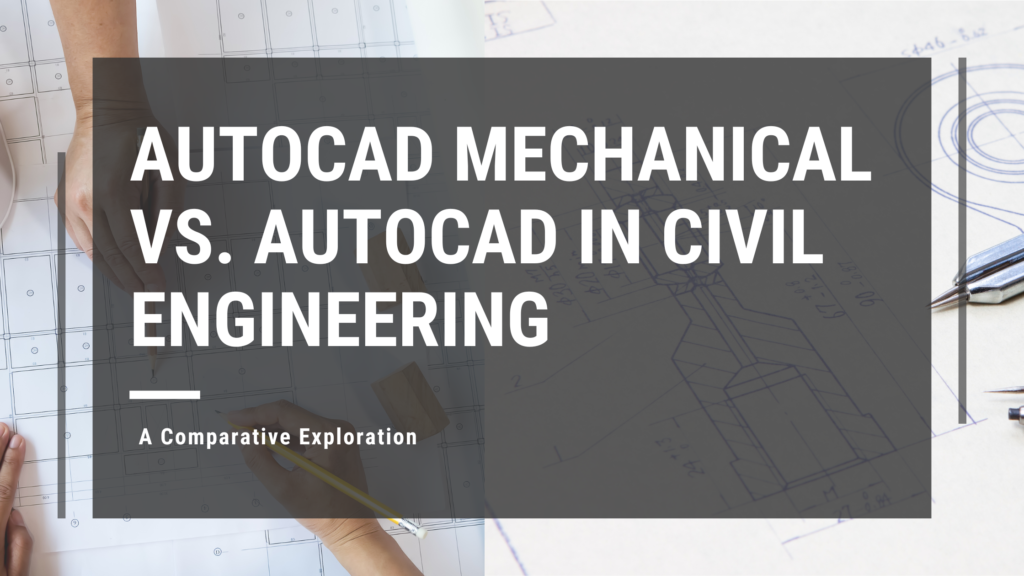AutoCAD in Mechanical Engineering vs. AutoCAD in Civil Engineering: A Comparative Exploration
AutoCAD Overview
AutoCAD, developed by Autodesk, is a widely used computer-aided software for creating detailed and accurate designs. AutoCAD is extensively used for testing, prototyping, designing, visualizing, and producing various projects.
In the world of mechanical and civil engineering, AutoCAD is extremely popular but is used differently. Both mechanical and civil engineers use this tool to a great extent. However, the usage varies.
AutoCAD Unwrapped: Mechanical vs. Civil
Let’s understand how AutoCAD is used in mechanical and civil engineering. The difference between civil CAD and mechanical CAD lies in how civil and mechanical engineers use this software differently for different fields.
AutoCAD |
Mechanical Engineers |
Civil Engineers |
Purpose |
To visualize and analyze mechanical systems | To design infrastructure |
Design |
Design of machines, engines, and vehicles. | Design of buildings, bridges, and other infrastructure |
Automation |
The dimension and trim tool eliminates repetitive tasks | The civil 3D module has special features |
Mechanical Engineers’ Playground
Mechanical engineers use the AutoCAD software application to develop preliminary simulated models and do away with flaws or inadequacies in a design before moving on to the production stage. With AutoCAD, mechanical engineers can save hours of effort, resources, and cost.
By using AutoCAD, mechanical engineers can:
- Sketch out 2D and 3D drawings effortlessly.
- Tweak complex designs with surgical precision.
- Juggle a toolbox of functions to grease the wheels of mechanical work.
- Team up seamlessly, sharing files and ideas like a well-oiled machine.
- Simulate, iterate, and test operations without breaking a sweat.
- Peek into the crystal ball to understand how their creation will dance through time.
- Kick physical materials to the curb in the preliminary design phase.
- Paint a vivid picture, communicating ideas like a boss.
- Dive into a treasure trove of tools tailored for mechanical geniuses.
Using AutoCAD helps mechanical engineers leverage several benefits. The efficiency, precision, collaboration features, analysis tools, and documentation capabilities that this tool offers make it a must-have for mechanical engineers.
Civil Engineers’ Creative Canvas
Civil engineers use AutoCAD extensively to draft and design several engineering projects. With the use of AutoCAD, civil engineers can quickly develop detailed drawings and designs of bridges, roads, buildings, and other such civil projects. Even hard-to-design structures like beams and foundations can be effortlessly designed with AutoCAD.
By using AutoCAD, civil engineers can:
- Mold 2D and 3D models of any civil design with a breeze.
- Architect buildings and structures with the grace of a ballet dancer.
- Sprinkle dimensions, text, and tables over civil drawings like confetti.
- Present designs like a seasoned storyteller, complete with dimensions, annotations, symbols, and layers.
- Crunch numbers, check terrain conditions, and play matchmaker with the best materials available.
- Tweak civil designs to match the lay of the land, the geography, and whatever mood the weather’s in.
- Play around with maps, extensions, and plugins, and even create breathtaking landscapes.
- Cook up plans for transportation systems like master chefs crafting a recipe.
- Collaborate effortlessly using the cloud, strutting their stuff on desktops and mobiles alike.
- Customize tools and ribbons, and make PDFs bow to their commands.
AutoCAD software has indeed become a handy tool for designing flawless 3D models, organizing data, and even integrating the same designs into other software.
AutoCAD is a must-have skill
By mastering AutoCAD, mechanical and civil engineers can gain immense benefits. From streamlining the entire design process to helping engineers create precise and detailed drawings, AutoCAD is a must-have skillset.
Obtaining proficiency in using AutoCAD can significantly improve one’s career prospects, helping engineers become more versatile in today’s competitive market. The best way to do this is to take up an AutoCAD course from the CADD Centre.
Why Choose AutoCAD Courses at CADD Centre?
- Comprehensive Coverage: Beyond the Rudiments, Delving into Advanced Techniques and Industry Best Practices.
- Holistic Curriculum: Ensuring an encompassing understanding of AutoCAD’s multifaceted capabilities.
- Hands-on Learning: Modules and practical applications are interwoven throughout the course for pragmatic proficiency.
- Inclusive Design: A course designed to accommodate learners across varied skill levels, catering to beginners, intermediates, and advanced practitioners.
- Continuous Updates: A commitment to staying abreast of the latest trends and updates in the AutoCAD landscape.
In this dynamic pursuit of knowledge, the AutoCAD course at CADD Centre becomes the lodestar, a strategic investment in professional ascendancy. Enrol today!