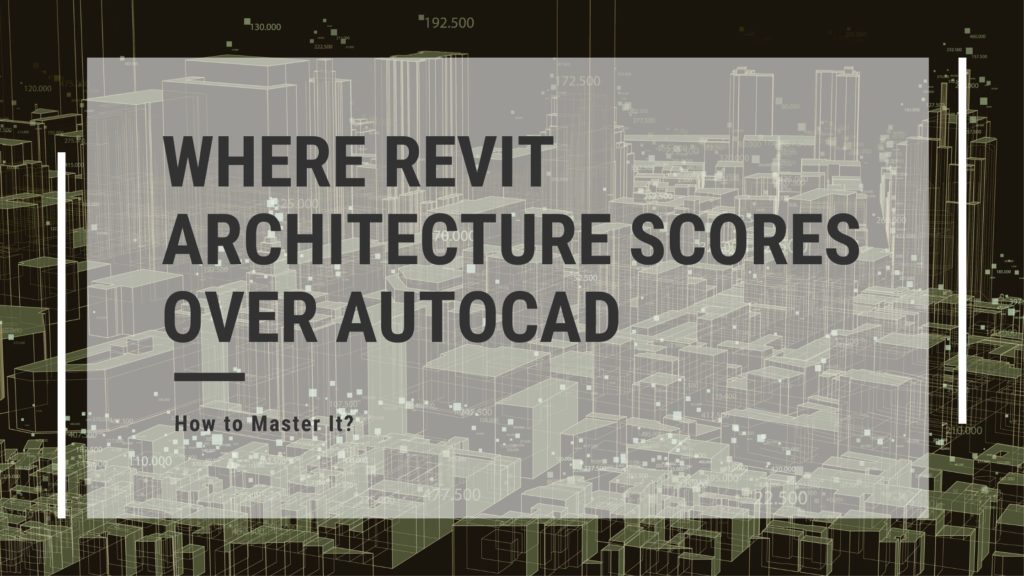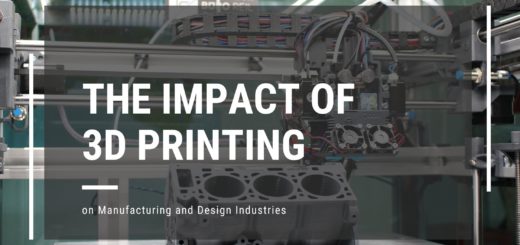Where Revit Architecture Scores Over AutoCAD and How to Master It?
When AutoCAD was introduced in 1982, it marked a significant milestone in the field of computer-aided design (CAD). AutoCAD served as a versatile CAD software with drafting and design capabilities tailored for various industries. Following the overwhelming success of the software, specialized AutoCAD programs were developed for different industries over time. While AutoCAD finds extensive use in mechanical and electrical engineering, it is particularly renowned and widely used in the fields of civil engineering and architecture..
Entry of Revit Architecture:
But as the concept of building information modeling (BIM) started making inroads in civil engineering and architecture, Revit Architecture entered the picture in 2000. It became an instant hit in architectural design. Currently Revit is utilized not only in architectural design but also in structural engineering and MEP (mechanical, electrical, and plumbing) design.
AutoCAD versus Revit Architecture:
AutoCAD and Revit Architecture have many similarities. They both support the creation of 2D and 3D designs. Both AutoCAD and Revit offer tools for producing construction documentation and incorporating annotations into drawings. They are capable of creating detailed plans, sections, elevations, and schedules. Additionally, both software solutions come equipped with libraries containing predefined objects like furniture, fixtures, doors, windows, and more. As they are the products of the same company, they both have a similar-looking interface and navigation design.
Indeed, AutoCAD and Autodesk Revit are distinct software solutions with unique features, capabilities, and purposes. Comparing them directly is not straightforward due to their differing functionalities and intended uses. Specifically, AutoCAD follows a traditional CAD approach, where users create 2D and 3D geometry using basic drafting and modelling tools. It has limited BIM capabilities. Conversely, Revit Architecture adopts a Building Information Modeling (BIM) approach, prioritizing the creation of intelligent, parametric building elements. Revit stands out in 3D modeling and offers advanced parametric modeling capabilities
Among users, there is an unspoken consensus: While AutoCAD may serve specific tasks or disciplines within civil engineering or architecture projects, Revit Architecture excels in comprehensive architectural design and BIM coordination.
If you are an architect or associated with an architectural firm and you require intelligent 3D modelling, then learning Revit Architecture can be invaluable. With Revit you can also facilitate collaboration with engineers, contractors, and other stakeholders involved in the design and construction process.
Revit Architecture Training
Enrolling in a formal learning environment can accelerate your mastery of Revit Architecture. The focus areas for your learning should be related to:
User Interface:
Familiarize yourself with the Revit Architecture interface, including the Ribbon, Quick Access Toolbar, Project Browser, Properties Palette, and View Controls. Know how to navigate and access various other tools.
Project Setup:
Learn how to set up a new project in Revit Architecture. This includes choosing suitable templates, establishing units, setting up levels, and generating views.
Building Elements:
Explore the creation and modification of building elements such as walls, floors, roofs, doors, windows, stairs, and ramps. Learn how to modify their properties, add layers, and create openings.
BIM:
Gain knowledge of BIM concepts and how Revit Architecture implements them. Understand the benefits of BIM, which include data-rich modeling, parametric relationships, and automatic coordination.
Views and Sheets:
Learn how to create and manage different views, such as floor plans, elevations, sections, and 3D views. Explore the process of creating and customizing sheets for construction documentation.
Annotation and Detailing:
Explore the tools for adding annotations, dimensions, tags, and schedules to your Revit Architecture project. Learn how to produce and handle detail views and detail components.
Families:
Familiarize yourself with families in Revit Architecture. They are parametric building elements. also, learn how to create custom families and modify existing ones to suit project requirements.
Collaboration and Worksharing:
Understand the collaboration features in Revit Architecture. Explore features like worksharing, model linking and importing, and coordination tools.
Visualization and Rendering:
Acquire skills in producing realistic visualizations of designs using Revit’s rendering capabilities. Understand materials, lighting, camera views, and rendering settings to enhance your presentation outputs.
Documentation and Construction Drawings:
Acquire expertise in the tools and techniques for generating construction documentation from your Revit Architecture model. This includes creating plan views, sections, schedules, and keynoting.
Revit Architecture is constantly evolving. You can explore more advanced features, such as advanced modeling techniques, phasing, family creation, and advanced scheduling.
Revit Architecture Training at CADD Centre
CADD Centre provides an extensive selection of Revit courses. We focus on ‘experiential learning,’ which involves small-scale sample projects and, in some cases, real-world projects for you to practice various tools and features of Revit Architecture during your training. Feel free to explore our courses here or drop by the nearest CADD Centre for more information.