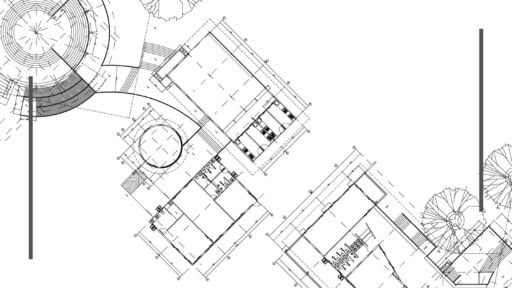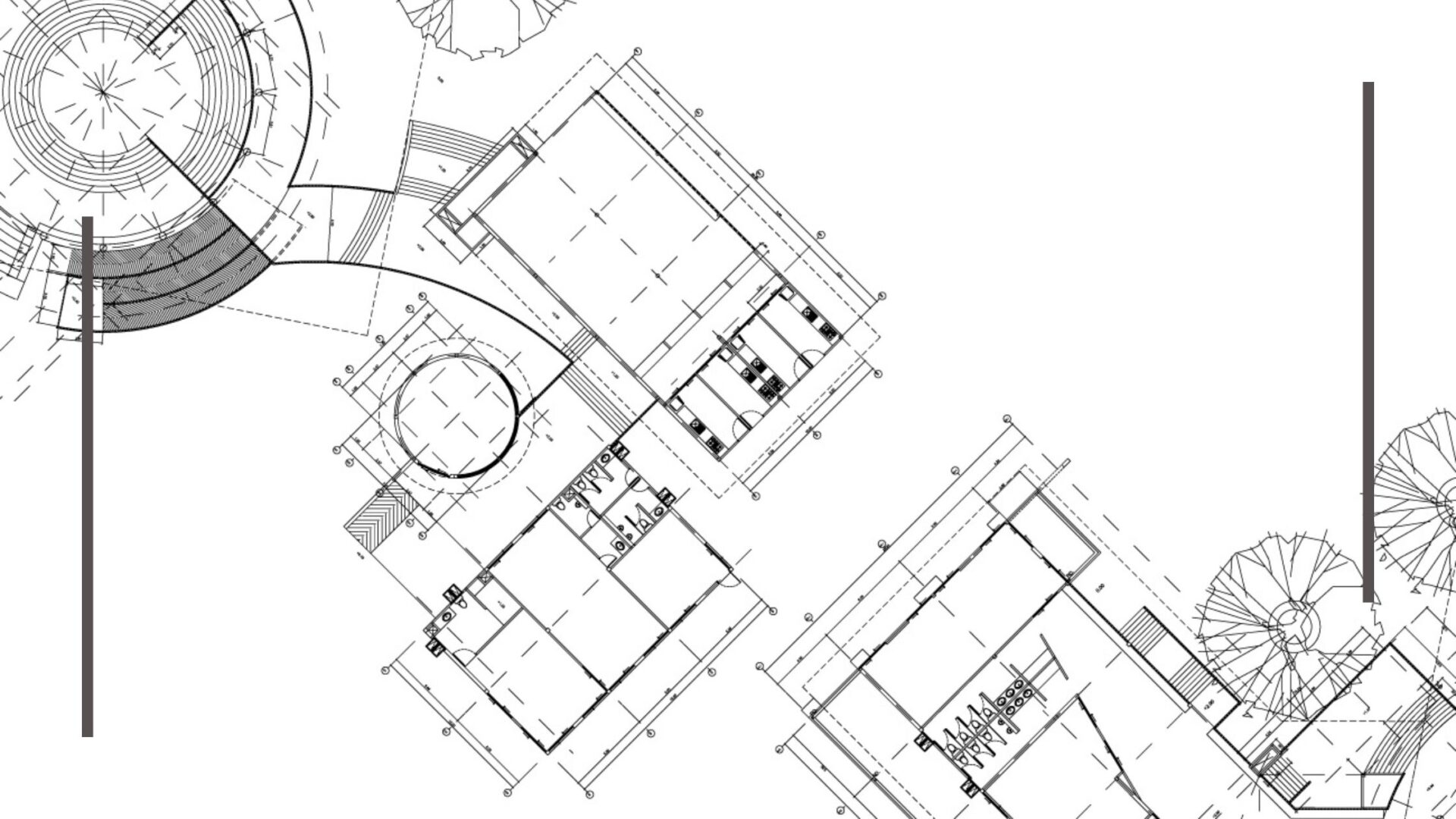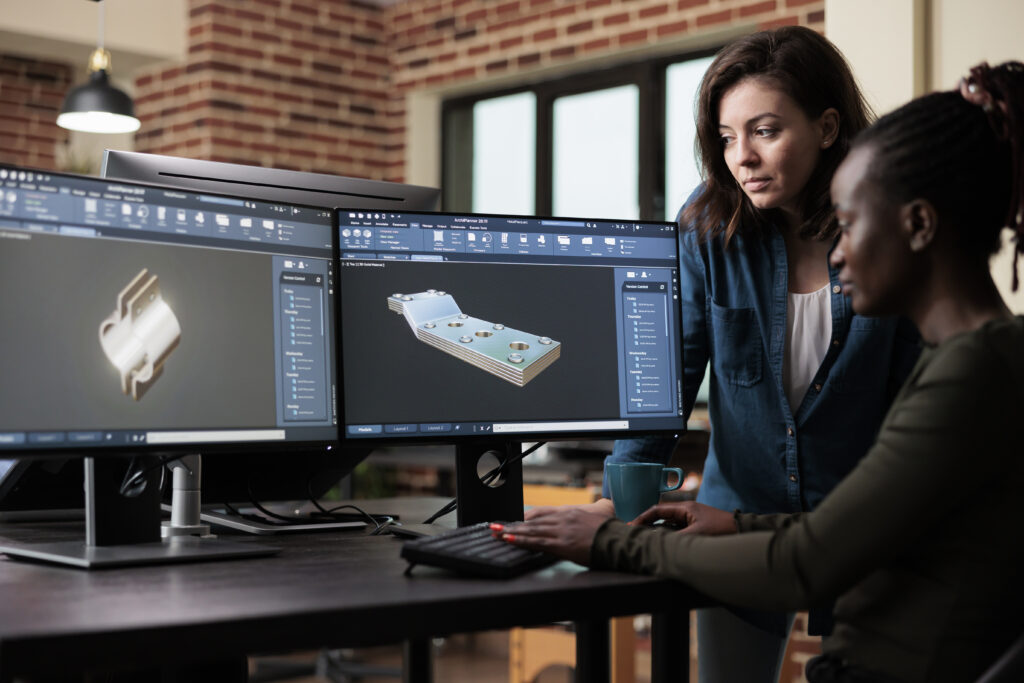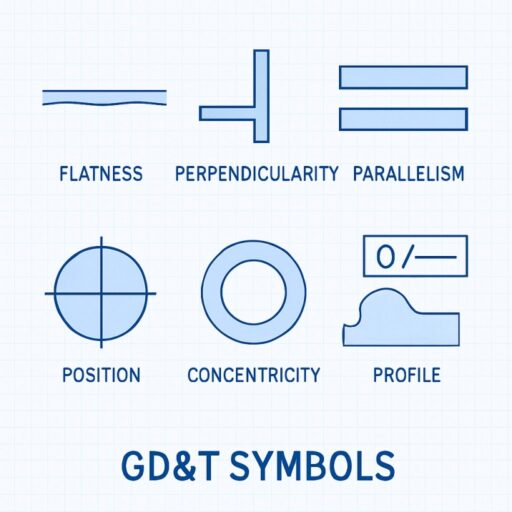Developed by Parametric Technology Corporation (PTC), CREO is a popular CAD tool to create, analyze, and optimize product designs. It is a sought-after software, especially for large-scale design projects in industries such as aerospace, automotive, consumer products, and industrial equipment. As a result, CREO courses and Creo Training too have become highly popular.
CREO was introduced in the late 80s, but its original name was “Pro/ENGINEER”. It was rechristened combining the first letters of “Creativity”, “Engineering”, and “Optimisation”. CREO has many standard features and capabilities. Most CREO training also focuses on the:
Drafting and Detailing:
It is used to create 2D engineering drawings, including dimensioning, annotations, and geometric tolerancing.
Parametric Modeling:
CREO uses a parametric approach. This means it allows users to define and control design parameters, and thus ensure that changes made to one part of the design are automatically reflected throughout the entire design.
Assembly Design:
The software supports the creation and management of complex assemblies, allowing users to define relationships and constraints between components.
Simulation and Analysis:
CREO includes simulation tools for structural analysis, motion analysis, and finite element analysis (FEA) to validate and optimize designs.
PTC regularly releases updates and new versions of the software to enhance its functionality and address user needs. CREO has been through multiple versions – a recent version is CREO 7.0. It was released in 2020. In the history of CREO, 7.0 marks a milestone because it introduced several pathbreaking features and enhancements. Some of them include:
Generative Design:
Traditionally, designers used a CAD tool to create models based on their own expertise. However, CAD tools are now capable of generating designs – or suggesting design alternatives, on their own. All the engineers have to do is set parameters and define desired outcomes.
CREO 7.0 comes with a new generative design extension called “Generative Topology Optimization.” With this option, engineers can define design constraints and goals, and let the software automatically generate optimized designs based on those criteria.
Simulation-Driven Design:
CREO 7.0 introduced a novel idea of integrating simulation tools into the design purposes itself. What this means is that engineers can perform simulations – to validate and optimize designs, early – in the design process itself.
Multibody Design:
CREO 7.0 also introduced the ability to work with multiple independent bodies within a single part file. This feature enables the creation of complex designs with separate components that can be assembled and manipulated individually.
Real-Time Rendering:
The software introduced a new rendering tool called “Real-Time Ray Tracing,” allowing users to visualize their designs with realistic materials, lighting, and shadows in real time.
Additive Manufacturing Capabilities:
CREO 7.0 improved its support for additive manufacturing (3D printing). It included features such as enhanced lattice structure design and the ability to generate supports for printing complex geometries.
What’s more, CREO 7.0 also features augmented reality (AR) capabilities for design reviews. Besides, version 7.0 sports an improved user interface, which is more intuitive, making access to various tools and navigation easier.
Though the features are advanced, the way the software integrates them makes learning CREO 7.0 easy. Currently, CREO 7.0 courses are among the top-selling CREO courses and training programs, as there are several benefits. To begin with, it is a widely used and industry-standard parametric 3D CAD software. Hence, it increases your employability in the engineering and design fields. CREO 7.0’s robust feature set, including advanced modeling, simulation, and analysis tools, allows you to create complex designs with precision. CREO 7.0 learning also enhances your ability to work with other PTC products like Windchill for product lifecycle management. Additionally, staying up-to-date with the latest version ensures you can leverage new features, improvements, and compatibility with modern design practices. Hence, the CREO 7.0 course and training can give you a competitive edge in your career.
FAQs
What is CREO 7.0, and why is it popular in the CAD industry?
CREO 7.0 is the latest version of PTC’s popular CAD software, known for its advanced features like generative design, multibody design, and real-time rendering. It’s widely used in industries like aerospace, automotive, and industrial equipment for product design and simulation.
What industries benefit the most from using CREO 7.0?
CREO 7.0 is particularly beneficial in industries such as aerospace, automotive, consumer products, and industrial equipment. Its advanced simulation, modeling, and additive manufacturing features make it ideal for large-scale design projects.
Is the user interface of CREO 7.0 more user-friendly than previous versions?
Yes, CREO 7.0 features an improved, more intuitive user interface, making navigation and access to various tools easier. This enhancement contributes to a better user experience and learning curve for both new and experienced users.
How can CREO 7.0 help in reducing design errors?
The software’s parametric modeling and simulation-driven design features allow engineers to identify and resolve potential issues early in the design process, reducing errors and improving overall design quality.
What industries require professionals with CREO Parametric skills?
Industries such as aerospace, automotive, consumer products, manufacturing, and industrial equipment are highly in demand for professionals skilled in CREO Parametric for product design and optimization.
Who can benefit from the CREO Parametric course at CADD Centre?
This course is ideal for engineers, designers, and students in industries such as aerospace, automotive, consumer products, and industrial equipment, aiming to improve their 3D modeling and design skills.