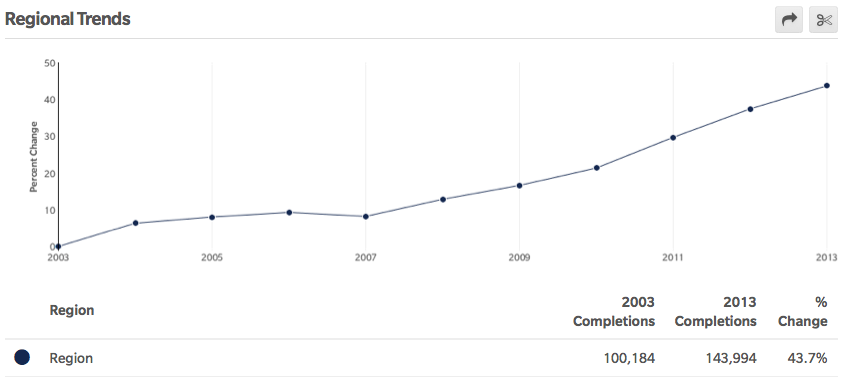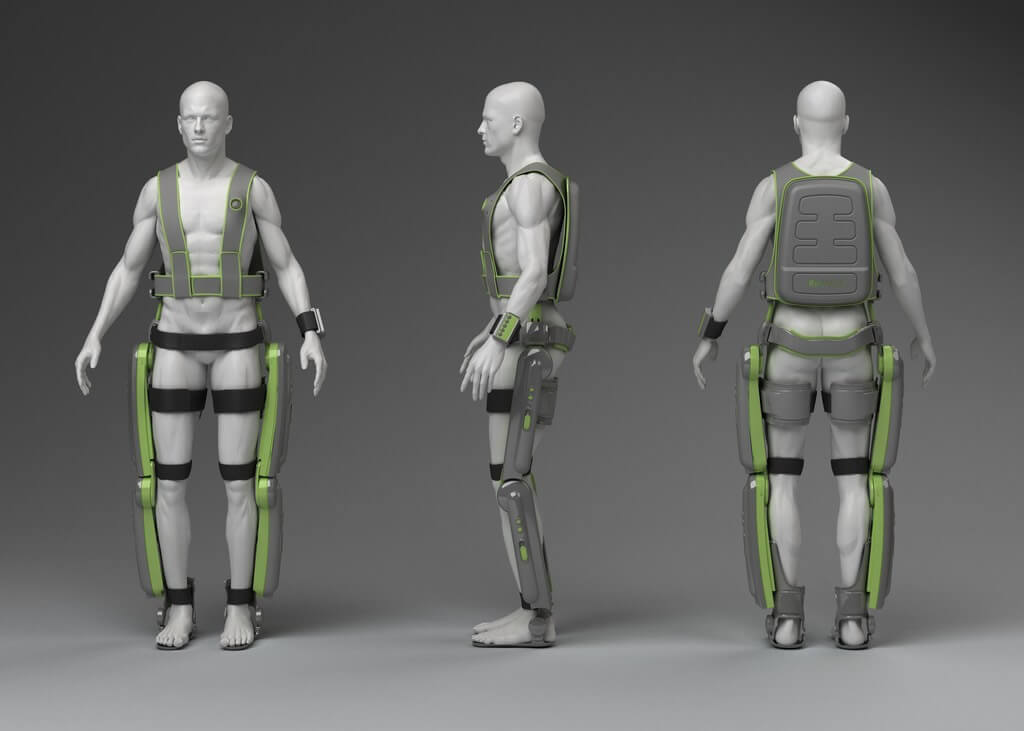Introduction
In 2025, the fusion of AI in SolidWorks and next-gen generative design tools is transforming how engineers, designers, and innovators bring ideas to life. What was once a traditional modeling workflow has evolved into an intelligent, automation-driven ecosystem—making 3D CAD software smarter, faster, and more intuitive than ever before. From accelerating design iterations to predicting the best engineering outcomes, AI-powered SolidWorks is setting new benchmarks in creativity and precision.
As industries move toward hyper-automation, sustainability, and digital manufacturing, learning SolidWorks with AI integration isn’t just a skill upgrade—it’s a future-ready investment. In this blog, we’ll explore the top reasons why learning SolidWorks with AI in 2025 can elevate your design journey and career growth.
What’s New in SolidWorks + AI?
The arrival of SolidWorks 2025 marks a major leap forward as AI becomes deeply integrated into every stage of the design workflow. With smarter automation, real-time insights, and intelligent modeling assistance, SolidWorks+AI is reshaping how engineers approach creativity and problem-solving.
One of the most exciting enhancements is Generative Design in SolidWorks, where AI algorithms automatically explore multiple design possibilities based on your constraints material, weight, cost, or performance. Instead of starting from scratch, designers now receive optimized, ready-to-edit suggestions that drastically cut down development time.
AI-driven simulation prediction, sketch recognition, feature suggestions, and error reduction tools make the design process not only faster but far more accurate. These innovations empower users to focus on innovation rather than repetitive tasks, setting a new standard for modern engineering design.
Top Reasons to Learn SolidWorks with AI:
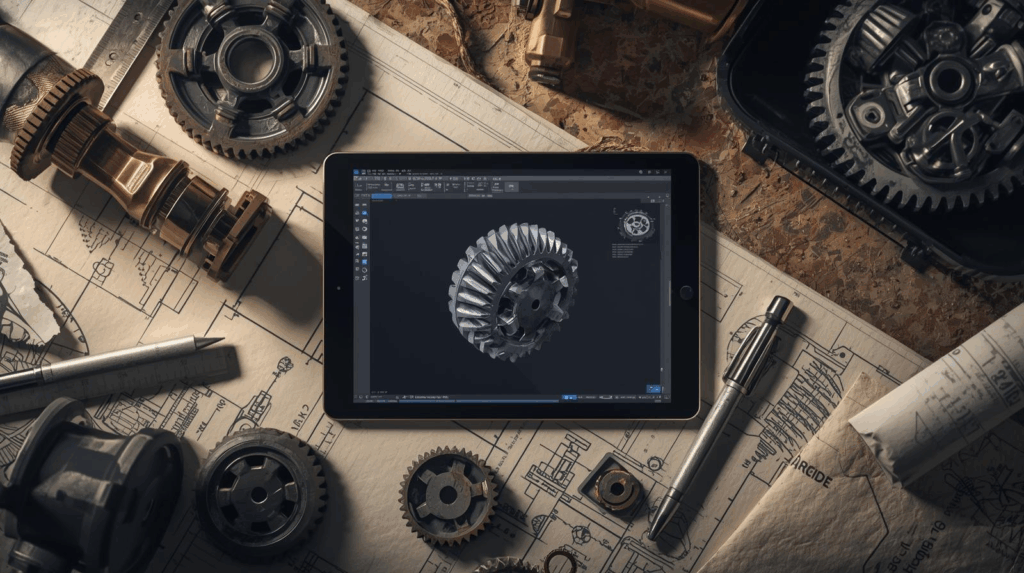
1) Faster Learning & Conceptual Prototyping
AI-powered tools are making it easier than ever to master design workflows, especially for beginners stepping into CAD. With intelligent suggestions, automated features, and real-time guidance, SolidWorks helps accelerate learning—whether you’re taking a product design course or exploring the software independently. This means learners spend less time figuring out complex commands and more time building impactful designs.
When it comes to concept development, AI transforms rough ideas into structured 3D models within minutes. Designers can instantly generate multiple variations, compare results, and refine concepts faster than traditional modeling methods. This rapid conceptual prototyping gives students and professionals a powerful edge, helping them move from idea to visualization quickly and accurately.
With all these capabilities, the advantages of SolidWorks extend far beyond basic modeling making it the ideal platform to learn SolidWorks and bring creative ideas to life with speed and confidence.
2) Increased Productivity & Design Efficiency
The integration of AI is revolutionizing how designers use SolidWorks, turning slow, repetitive workflows into fast, intelligent, and highly accurate processes. Instead of wasting hours on manual corrections or routine steps, AI takes over the heavy lifting so designers can focus on creativity, innovation, and smart decision-making. With smarter suggestions, instant error detection, and automated optimization, SolidWorks becomes more than just a tool it becomes a powerful design partner.
Why AI Makes You Faster & More Efficient?
- Smart Automation in SolidWorks
AI instantly handles repetitive tasks like sketch cleanup, feature creation, and file organization, giving designers more time for real innovation. - Creative Problem Solving Made Easier
AI suggests alternate geometries, fixes early-stage issues, and recommends smarter design choices, helping you explore more possibilities with speed and confidence. - Design Optimization with Intelligence
SolidWorks automatically evaluates materials, performance, and manufacturing needs to deliver the most efficient model—faster and more accurately than manual iterations. - Fewer Errors, More Productivity
With AI catching mistakes early and guiding your workflow, the entire design process becomes smoother, cleaner, and far more reliable.
3) Enhanced Creativity & Generative Design Capabilities
AI is redefining how designers think and create. With smarter automation and intelligent modeling, SolidWorks makes creative 3D modeling faster, bolder, and more experimental.
Why AI boosts creativity in SolidWorks?
- Generative design in SolidWorks instantly produces optimized design options, giving you fresh ideas within seconds.
- AI-powered tools suggest features, fix errors, and open up new creative directions you might not think of manually.
- Designers can experiment freely with complex shapes and innovative concepts without spending hours on manual modeling.
- AI enhances both creativity and engineering accuracy—helping you create lighter, smarter, and more visually striking products.
4) Industry-Relevant Skills for 2025 & Beyond
As industries shift toward digital manufacturing and intelligent design workflows, mastering SolidWorks with AI is becoming a core skill for future-ready engineers. Companies are rapidly adopting CAD automation to streamline development, reduce errors, and speed up production cycles—making AI-integrated CAD professionals more valuable than ever.
By learning these emerging tools, students and designers gain the ability to work faster, think algorithmically, and deliver smarter design outcomes. This directly translates into increasing job opportunities across automotive, aerospace, product design, robotics, and advanced manufacturing.
In 2025 and beyond, professionals who understand AI-driven modeling, automated workflows, and intelligent design systems won’t just meet industry standards—they’ll lead them.
5) Enhanced Accuracy, Efficiency & ROI with SolidWorks AI
AI-powered workflows in SolidWorks are transforming how designers deliver high-quality results with greater confidence. One of the biggest advantages is the ability to detect errors automatically, reducing costly mistakes during later stages of product development. This not only boosts enhanced accuracy but also builds trust in every design decision.
For SolidWorks designers, AI streamlines modeling steps, predicts ideal features, and eliminates repetitive tasks—all contributing to dramatically improved efficiency. Faster iterations, smarter suggestions, and optimized simulations help teams complete projects quicker and with fewer revisions.
Ultimately, the combination of speed, precision, and reduced rework leads to a stronger return on investment, making AI-integrated SolidWorks a smart choice for both learners and professionals aiming for high-performance design outcomes.
Conclusion:
The future of design is intelligent, automated, and insight-driven—and integrating AI in CAD software is at the heart of this transformation. As we’ve explored throughout this blog, the Top Reasons to Learn SolidWorks with AI in 2025 clearly show how AI-powered workflows can elevate your creativity, speed, accuracy, and career opportunities.
Whether you want to stay competitive in modern product development or build expertise for tomorrow’s engineering roles, mastering AI-enhanced design tools is no longer optional—it’s essential. Enrolling in a SolidWorks with AI course helps you gain these cutting-edge skills and prepares you for the evolving demands of global industries.
To start your journey with industry-standard training, explore the advanced CAD programs offered by CADD Centre, your pathway to future-ready design excellence.
FAQs:
What is SolidWorks with AI and why is it important?
SolidWorks with AI combines traditional CAD tools with intelligent features like automated modeling, generative design, and instant error checking. It’s important because it speeds up the design process, reduces mistakes, and helps you create smarter, more optimized models.
Is “SolidWorks with AI” suitable for beginners with little CAD experience?
Yes.The AI tools actually make learning easier. They guide beginners with suggestions, fix common mistakes, and simplify complex steps—helping new learners build skills faster.
How does AI-assisted modeling in SolidWorks improve design accuracy and reduce errors?
AI monitors your work in real time, catching missing constraints, weak features, or potential issues early. This leads to cleaner models, fewer revisions, and more accurate designs.
What industries are demanding designers trained in SolidWorks with AI skills?
Sectors like automotive, aerospace, product design, manufacturing, robotics, and medical devices are actively seeking designers who can work with AI-enabled CAD tools.
How can I get started with learning SolidWorks with AI in 2025?
Start by joining a reliable SolidWorks training program that includes AI-based features. Hands-on practice, real projects, and guided exercises will help you build confidence quickly.